
Online security breaches occur more frequently than before in the current digital environment. Most people continue to rely on fragile and simple passwords throughout their various accounts, which exposes their information to online attacks. A password manager gives users a safe and efficient credential management method, resulting in stronger defence against data breaches and hacking attacks. The following blog explains why using a password manager proves essential for enhanced online protection along with its security benefits.
A password manager operates as a security platform to safely handle encryption and account password management across various online services. You need to remember just one master password to retrieve all your credentials from a password manager. Both account simplification and secure security standards become achievable through this single tool.
The UK password management market will experience substantial growth due to rising cybersecurity threats in the region.
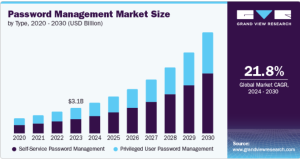
Source: Grandviewresearch
Businesses and individuals rely on LastPass as their most widely used password management solution to handle their digital account credentials. LastPass provides users with total encryption security while allowing multi-layer authentication and the ability to share passwords between team members. Through its password management system, LastPass provides protected account protection to businesses as well as individuals who do not need to remember multiple passwords.
The use of a password manager allows users to generate different strong passwords for each account, thus protecting against brute-force attacks and credential stuffing. Your digital security reaches remarkable strength because you eliminate weak and repetitive ones through this system.
The task of remembering different passwords manually proves to be difficult. The secure credential storage system in password managers automatically fills login information to expedite the login process.
Login credentials get stolen by hackers using phishing attack methods. With password manager technology, users can detect fraudulent websites, which then blocks them from entering personal information on dangerous platforms.
A password management platform enables organisations to securely distribute login information to team members in a way that eliminates the vulnerability of transmitting passwords through insecure channels.
Most password managers operate with synchronisation to various devices to provide unlimited accessibility to your credentials with absolute security.
Bitwarden emerges as an open-source platform that establishes itself by using strong encryption shallowness coupled with clear data security standards. Users from both personal and corporate sectors choose Bitwarden because it provides basic services without charges, while its premium plan is also available for paid users.
The best password manager depends on individual needs and security preferences. Here are some of the most trusted options:
Let’s look at a few of them that are widely used:
The premium password manager 1Password features Travel Mode among its premium security features to protect sensitive data while travelling across borders. Your data safety is assured through secure document storage, while the system supports 2FA authentication along with password-sharing functionality, which addresses personal needs and business requirements.
Security and simplicity are the core principles which drive the developers who founded NordVPN to build NordPass. Users can protect stored login information using zero-knowledge encryption and receive password health notifications from NordPass.
Users who require offline storage can choose KeePass as a secure password manager which runs on open-source software and preserves data on personal computers rather than cloud storage. The programme enables users to create their encryption algorithms and draws users from tech-savvy groups who need complete access to their passwords.
People continue to select weak passwords when faced with increasing cyber threats during this period. The UK population frequently selects several basic security codes, such as:
User accounts which adopt these passwords experience high susceptibility to hacker attempts. With a password manager, the potential security risk from using weak passwords becomes eliminated because it creates and safely stores robust passwords.
Password managers have become vital tools for improving managed cybersecurity strategies of both personal users and industrial entities. Organisations must require their employees to practise optimal security measures through the adoption of password management platforms to safeguard important corporate data.
The rise of cybersecurity threats requires everyone to adopt password managers because they have evolved into a mandatory tool. These tools enable users to achieve better security with reinforced password systems in addition to removing password weaknesses while providing multiple platform accessibility. The acquisition of a trustworthy password manager represents one of the top measures to safeguard your digital identity, whether for personal needs or work protection.
Secure Your Digital Identity Today
Tired of managing multiple passwords? Move up your security measures through an established platform which handles password management. Explore Our Solutions.